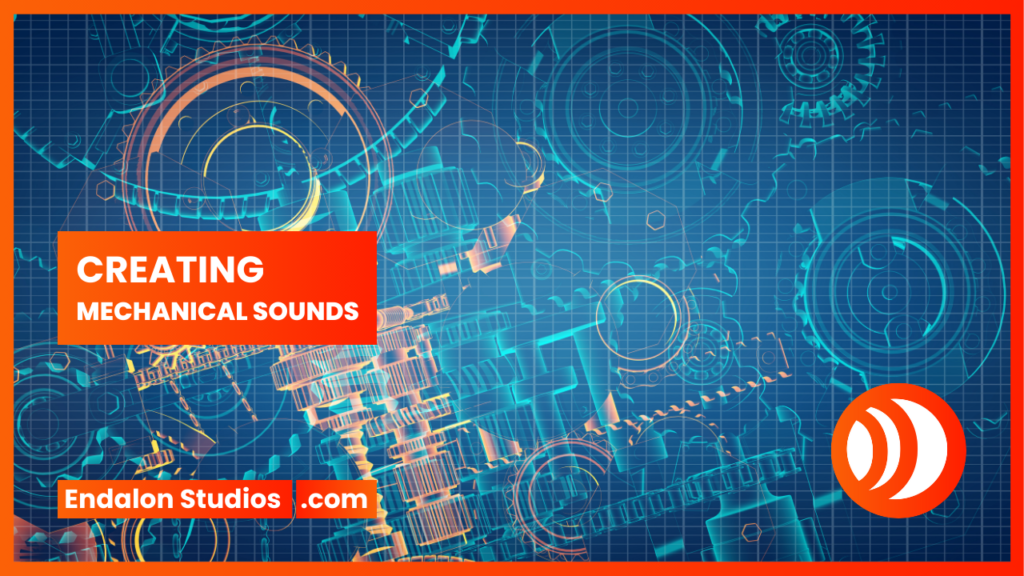
In the world of sound design, things can quickly get complicated with layers upon layers of adjustments to perfect the sounds. But fear not, because there are also simple yet creative techniques that can yield amazing results, especially for beginners. Take, for instance, the humble electric screwdriver. With a bit of creativity and some audio editing tricks, its basic whirring sound can be transformed into something truly unique without the need to grasp the intricacies of synthesization and audio design.
This article complements our YouTube short video, where we show the process of creating our own mechanical sounds.
Introducing the Electric Screwdriver
Imagine a bustling workshop where the steady hum of an electric screwdriver serves as the backdrop for creativity. This everyday tool, often unnoticed, shines and can become the base for many sound design projects. With a good microphone and some creativity you really have all you need to start crafting your very own sound effects.
Enhancing with Effects
In the digital realm you can expand your possibilities with a powerful premium Digital Audio Workstation (DAW.) Free alternatives such as Audacity also exist with enough options for any beginners. With enough knowledge about sound, most tools can get the job done – although some are faster with more flexibility than others.
We have long opted in to purchase FL Studio and Phase Plant (VST Plugin.) Phase Plant is a real gem and our trusty companion. It’s a versatile synthesiser that allows you to manipulate and shape sounds in various ways, such as generating oscillations, applying filters and modulating parameters. Coming from a programmer background it was for us the most intuitive way to start playing with sound. For just a handful of examples of what is possible with synthesization in Phase Plant feel free to check out this page.
Layering
With finesse you can layer the screwdriver’s whirr, pitch-shifting one upwards and one downwards to create a harmonious blend of tones. This process, known as layering, involves stacking multiple sounds on top of each other to create a richer and more complex texture.
Adding Depth with Effects
But why stop there? You can further enhance your creation with the ring modulator, a type of audio effect that produces harmonic and inharmonic overtones by combining the input signal with a carrier signal. This adds a unique and otherworldly quality to your mechanical symphony; enriching its sonic palette.
Final Touches
As your sound takes shape, you can even add a kick sound with reverb to give it impact. Reverb is an effect that simulates the reverberation of sound in physical spaces, adding a sense of space and depth to the sound. You might just know this as ‘echo.’
Use a 3-band equalizer to sculpt the frequencies of the kick, balancing the highs, mids and lows to achieve a pleasing tonal balance.
The Result
Behold, a mesmerizing mechanical sound born from the simple whirr of an electric screwdriver and the magic of effects. In this realm complexity gives way to simplicity and the joy of creation knows no bounds.
Conclusion
Sound design may seem daunting in some aspects, but it can also be a simple, creative and endlessly enjoyable pursuit. So, pick up your tools, unleash your imagination and let the symphony of mechanical wonders begin.
Support us on Patreon for more content
Did you find this article helpful? Join our Patreon community to unlock exclusive rewards, including a free license for all our new releases on our online marketplace endalon.com. Consider checking that out!
Your support, as well as bringing awareness to our content by sharing it, fuels the creation of valuable resources like this one and helps us pursue our goals. Together, we can continue our mission to help individuals realize their goals and projects through a combination of knowledge and digital assets.
Leave a Reply